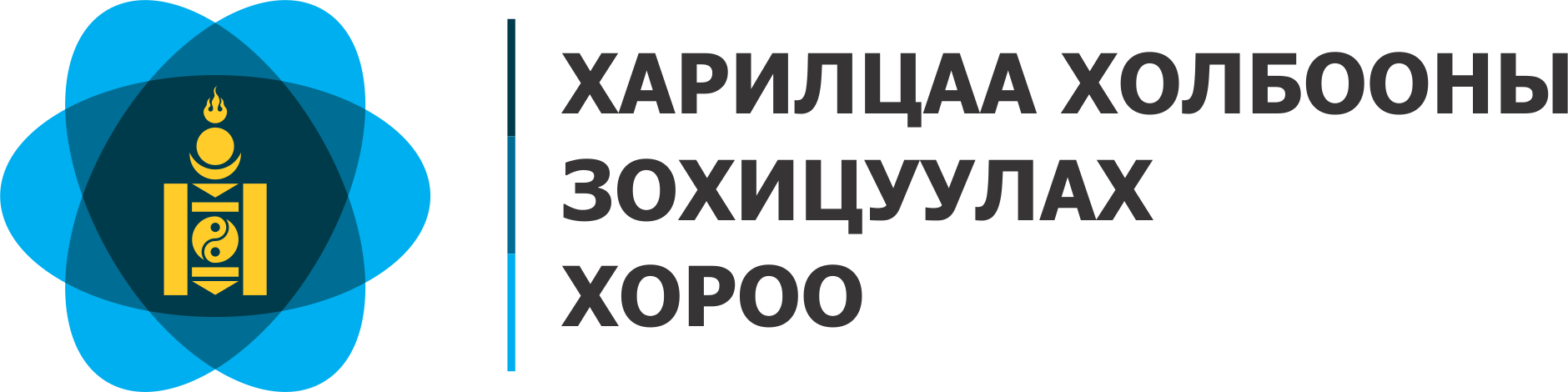iPhone (iOS 7)
iPhone (iOS 6)
Android (ICS, Samsung Galaxy)
Android (4.2, Jelly Bean)
Blackberry
Windows
| iPad | Press Settings followed by Cellular Data. You can then press the indicator next to Data Roaming to turn it on or off. |
| Sony Xperia Tablet Z | Select Apps followed by Settings. Press More and then select Mobile networks. You can then press Data Roaming to turn the function on or off. |
| Samsung Galaxy Tab 2 10.1 | Press the menu icon and select Settings.Choose More followed by Mobile Networks. You can then press Data Roaming to turn the function on or off. |
| Samsung Galaxy Note 10.1 LTE | Select Menu followed by Settings . Tap More Settings and Mobile Networks. You can then tick or untick Data Roaming to turn it on or off. |
эх сурвалж: http://consumers.ofcom.org.uk